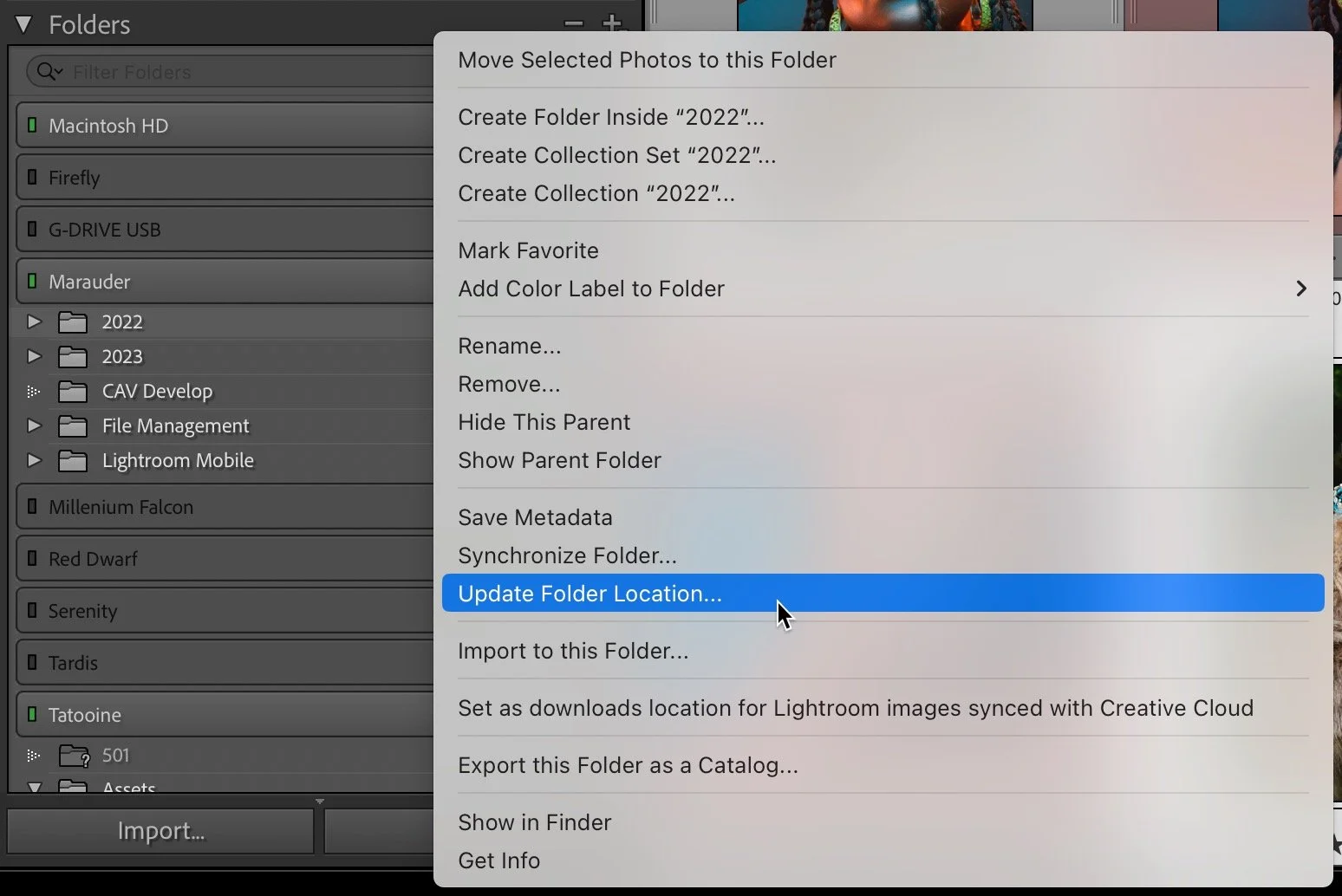Lighroom Classic Catalogs and External Storage
One question that comes up from time to time is ‘Can I run my Lightroom Classic from an external drive?‘ Yes you can. While I had been using a HDD in this way for years, I recently switched to using a 4TB Western Digital SSD to hold my catalog and my 2022/2023 folders. These are backed up to another drive and to the cloud using Backblaze. I’ll take the 2022 folder off in January where I’ll use ‘Update Folder Location’ from the right click menu on the folder, to attach it to a copy of the folder on my 24TB main image drive.
The pluses are the fast access of the SSD and being able to access recent work from any computer. This really worked out as I had to replace my fried Mac Studio recently in a hurry. I was able to work again quickly with this drive and a Time Machine backup. Still, it’s the most expensive cup of tea I’ve ever had.
Update Folder Location from the right click menu on the folder after you’ve copied it.
So how do you move to an external drive? It’s surprisingly easy. Simply copy the whole catalog folder from your start drive to the external drive. Switch to the external drive and double click on the catalog copy. That’s it. You’re good to go. Lightroom defaults to opening the last used catalog so will remember the new location automatically.
The one warning is to never disconnect the drive while Lightroom is running. You can potentially corrupt the catalog. Irrespective of the catalogs location, you should run regular backups for it.