ScreenFlow updated to 2.0
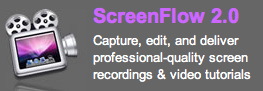
ScreenFlow, the software I use for making my video tutorials has been updated to 2.0. There was a beta program that I was invited onto and in the process was given a free update. This is nice, but has nothing to do with how I feel about the software. I have to date purchased 3 video screen capture programs for Mac, and this is easily the best, for one simple reason: It allows you to capture and then edit that footage. You can also bring in external media, such as video clips and audio files. (For those wondering, the other 2 are Snapz Pro X and iShowU-I still use Snapz for image capture)Other features in the application include the ability to create zooms and pans in your captures, along with text and callouts. As you create a capture you can opt to add to a previous file, or can create a new one. Features that are new in 2.0 include reflections, clip speed and direct YouTube publishing. All in all, I think it's much more versatile than others previously available.To be balanced, there is a new piece of software to the Mac market and that is the king of PC Screen capture, Camtasia. While the 2 programs are quite similar in design and control, I think the new features in ScreenFlow give it the edge. One thing I do like in Camtasia is the arrows they use for callouts. Still, it's not enough to convert me, and of course, I have been converted in the past.Obviously you can now do video screen capture with Quicktime X for Snow Leopard, but then of course you have to edit it into something usable. And that is why a program like ScreenFlow is so useful.ScreenFlow 2.0 is $99 from Telestream and available now.
